Description
Cost-effective OBD2 diagnostic devices: Thinkdiag is a cost-effective OBD2 diagnostic device Bluetooth; it not only has FCA protocols (unlock the protected FCA vehicle SGW module on Chrysler, Dodge, Jeep, Alfa Romeo and Fiat vehicles manufactured after 2019). but also equipped multi-useful diagnostic functions: bi-directional control (active test), ECU coding, 16 maintenance services, diagnosis of all systems and live data stream, car VIN, TPMS extension, 120+ car brands, etc.
16 reset functions: Thinkdiag Bluetooth car diagnostic device comes with 16 reset services for most vehicles, valid for 1 year: AFS / Ventilation / BMS / Box / Brake / DPF / EGR / ETS/ IMMO/Injector/Oil/SAS/Sun/SUS/TPMS Reset. Your car on a problem, you can start the reset service for the corresponding parts, reset some parameters and restore the normal use of the car.
🥇🥇【Advanced ECU coding function】Like Thinkdiag2, Thinkdiag is the only Bluetooth connector product of its kind on the market that supports ECU coding. It can help you optimise the performance of your vehicle, e.g. By offline coding: unlocking hidden functions (folding vehicle mirror, deactivating the seat belt number, etc.) for Volkswagen, Audi, Mercedes-Benz, BMW, Porsche etc. and adjustment function after replacing vehicle parts (note: only some vehicles are supported).
Bi-directional control/active test: Thinkdiag OBD2 diagnostic device Bluetooth has bi-directional control and scan function, it can also perform the active test for all accessible car actuators, such as AC, door windows or windscreen wipers to check whether the components are in good operating and communication state. and determine the cause of the anomaly.
Full system diagnostics and auto VIN: Thinkdiag OBD2 diagnostic device converts your Android/iOS phone and supports the automatic chassis number function. ➤ Full System Diagnostics: Get access to all electrical vehicle systems, including engine, transmission, ABS, SRS, BMS, EPB, TPMS, IMMO, DPF system, battery system and more, Thinkdiag OBD2 diagnostic device can read/clear the errors on 120+ vehicle brands.
120+ car brands and update service: Thinkdiag OBD2 diagnostic device Bluetooth adapter supports OBD2 protocols vehicles after 1996, it covers up to 120 large car brands. FCA for SGW function makes it compatible with Chrysler, Dodge, Jeep, Alfa Romeo and Fiat vehicles manufactured after 2019. It comes with manual in German. There are German operations; all software are freely used for 1 year, then you need to 99/year off for updates.
How to perform the activation: Activation process: 1. Download the Thinkdiag app (App store/Google play) - 2. Register with your e-mail - 3. Sign in - 4. Enter SN and activation code for activation - 5. Download the diagnostic software - 6. Plug the Bluetooth plug into the OBD. 22-interface car car car 7. Turn on Bluetooth for pairing and use. If the device cannot be registered, please send the SN number of the device to get a new activation code.
👍【10 languages and worry-free professional service】Thinkdiag OBD2 diagnostic devices Bluetooth supports 10 languages; Android users can only switch the language manually under settings. iOS users can only select the system language by default. If there are other languages, you can change the language of the phone directly and the language of the app will change accordingly. If any problem or need help during product use, we advise you can come to us via Amazon.
Commissions Earned
16 reset functions: Thinkdiag Bluetooth car diagnostic device comes with 16 reset services for most vehicles, valid for 1 year: AFS / Ventilation / BMS / Box / Brake / DPF / EGR / ETS/ IMMO/Injector/Oil/SAS/Sun/SUS/TPMS Reset. Your car on a problem, you can start the reset service for the corresponding parts, reset some parameters and restore the normal use of the car.
🥇🥇【Advanced ECU coding function】Like Thinkdiag2, Thinkdiag is the only Bluetooth connector product of its kind on the market that supports ECU coding. It can help you optimise the performance of your vehicle, e.g. By offline coding: unlocking hidden functions (folding vehicle mirror, deactivating the seat belt number, etc.) for Volkswagen, Audi, Mercedes-Benz, BMW, Porsche etc. and adjustment function after replacing vehicle parts (note: only some vehicles are supported).
Bi-directional control/active test: Thinkdiag OBD2 diagnostic device Bluetooth has bi-directional control and scan function, it can also perform the active test for all accessible car actuators, such as AC, door windows or windscreen wipers to check whether the components are in good operating and communication state. and determine the cause of the anomaly.
Full system diagnostics and auto VIN: Thinkdiag OBD2 diagnostic device converts your Android/iOS phone and supports the automatic chassis number function. ➤ Full System Diagnostics: Get access to all electrical vehicle systems, including engine, transmission, ABS, SRS, BMS, EPB, TPMS, IMMO, DPF system, battery system and more, Thinkdiag OBD2 diagnostic device can read/clear the errors on 120+ vehicle brands.
120+ car brands and update service: Thinkdiag OBD2 diagnostic device Bluetooth adapter supports OBD2 protocols vehicles after 1996, it covers up to 120 large car brands. FCA for SGW function makes it compatible with Chrysler, Dodge, Jeep, Alfa Romeo and Fiat vehicles manufactured after 2019. It comes with manual in German. There are German operations; all software are freely used for 1 year, then you need to 99/year off for updates.
How to perform the activation: Activation process: 1. Download the Thinkdiag app (App store/Google play) - 2. Register with your e-mail - 3. Sign in - 4. Enter SN and activation code for activation - 5. Download the diagnostic software - 6. Plug the Bluetooth plug into the OBD. 22-interface car car car 7. Turn on Bluetooth for pairing and use. If the device cannot be registered, please send the SN number of the device to get a new activation code.
👍【10 languages and worry-free professional service】Thinkdiag OBD2 diagnostic devices Bluetooth supports 10 languages; Android users can only switch the language manually under settings. iOS users can only select the system language by default. If there are other languages, you can change the language of the phone directly and the language of the app will change accordingly. If any problem or need help during product use, we advise you can come to us via Amazon.
Commissions Earned
Payment & Security
Your payment information is processed securely. We do not store credit card details nor have access to your credit card information.