Description
76 piano-size keys to expand playability. Powerful functions to enhance your enjoyment.
- 76 keys with Touch Response, 48 Polyphony
- 600 Tones and 180 Rhythms
- 2.5W+2.5W
AHL*sound source
All built-in tones, including piano and acoustic instrument tones,
now sound better than ever before! 48-tone maximum polyphony
provides plenty of margin to minimize the chance of notes being dropped
when tones are layered and when playing with Auto Accompaniment.
76 piano-style keyboard
An easy-to-play keyboard with an appearance resembling that of an acoustic piano.
Touch Response
Touch Response let's you add delicate nuances to notes by varying how much pressure you apply to keyboard keys.

Virtual Hall
Playing the keyboard simulates the acoustic effect of a concert hall, and produces reverberations that transmit a feeling of being there.

Chord Book
You can use the Chord Book to look up chords you do not know how to play. You can hear what a chord sounds like and a simple operation even shows you inverted forms of the chord, making the Chord Book a valuable reference.
Makes music more fun than ever before
![]()
Sampling function
You can sample a sound from a microphone and then play the sound on the keyboard. You also can use sampled sounds to compose music. The sampling feature is a great way to create new sounds that are highly creative.
![]()
Use a microphone connected to the keyboard’s MIC IN / SAMPLING Jack to sample the sounds of things nearby.

![]()
Play notes on the keyboard using the sampled sound!
If you sample the "Ting!" sound of a triangle, for example, you can then play notes with the sound
on the keyboard. You even can add reverb, vibrato, and other effects to the sampled sound.
Incorporate a sampled sound into accompaniment patterns!
You can sample a favorite musical phrase or drum sound, and use the same to replace some Auto Accompaniment drum sets.
AUDIO IN
Connecting a music player to the AUDIO IN jack causes the audio from the player to be output through the keyboard's speakers. Of course, you can play along with the audio, which means you can enjoy jamming with your favorite artists. It's a great way to liven up a party or any other type of social gathering.
MIC IN jack
Sing along with built-in songs or songs loaded from outside sources.
Music Challenge
Music Challenge tests your reaction speed by requiring you to press the keys indicated by the on-screen keyboard guide in time with the Auto Accompaniment tempo using the correct fingers indicated by the on-screen fingering guide.
Powerful lesson functions!
New lesson functions guide you along the way to music proficiency
Step Up Lesson
To master a song, it is best to break it up into short phrases, master each of the phrases, and then put everything together. Step Up Lesson does exactly that, providing you with the support you need to improve your play.
Payment & Security
Your payment information is processed securely. We do not store credit card details nor have access to your credit card information.